What is Virtual Desktop?
Table of Contents
Windows 11 offers such a feature by which you can create custom arrangements of apps on temporary workspaces i.e. called Virtual Desktops
Suppose you are working on your pc and you have several apps open, immediately get pops up reminding you that you need to join a video conference, in this situation, if you share your screen everyone can see all other your open files.
The solution is to switch to another clean temporary workplace. That is possible with a virtual desktop.
How to Use Virtual Desktops?
To start creating a virtual desktop just go to the taskbar and click on the view button as shown in the image.
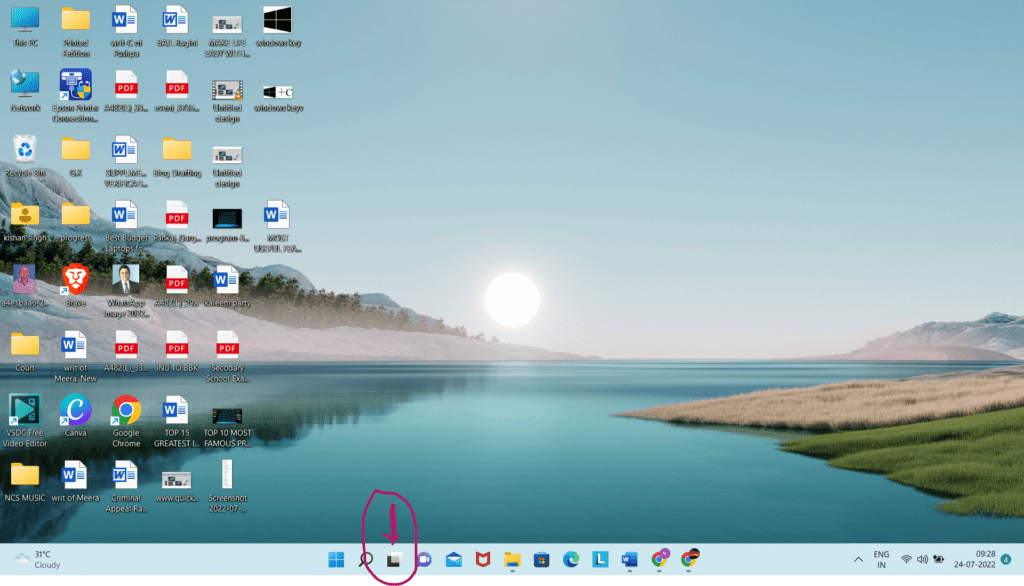
Then click on plus new desktop or use the shortcut key windows + Ctrl +D. this way you get an empty workplace you can create several of these virtual desktops.
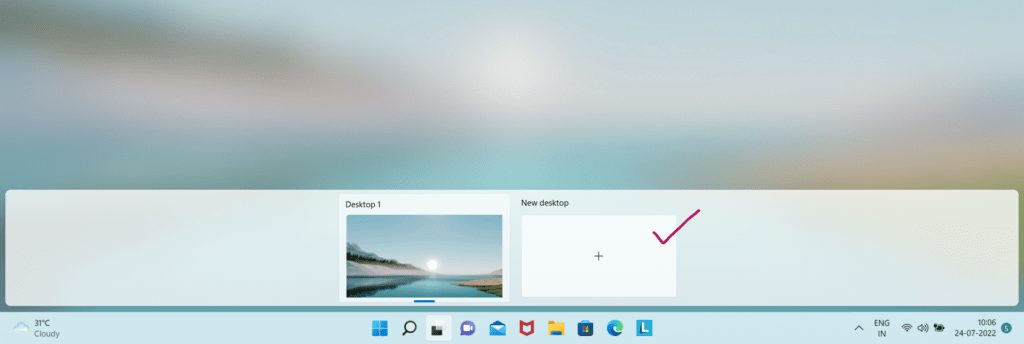
to switch between them, use a shortcut key, windows + Ctrl + arrow key
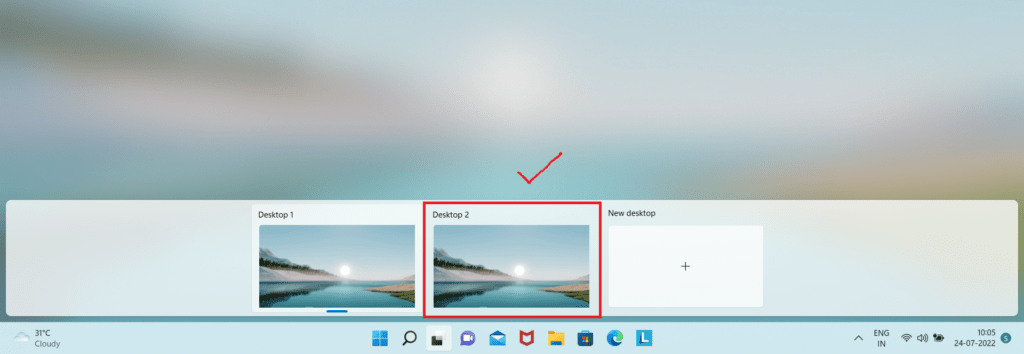
These virtual desktops are totally separate from each other, one does not interfere with the other desktops.
