What Is Microsoft Excel?
Table of Contents
MS Excel is a spreadsheet application developed by Microsoft Corporation for Windows, macOS, Android, and iOS. it is a financial analysis and productivity tool that was first introduced in 1985.
Microsoft Excel is a software program by which users can organize, format, and calculate numbers and data with the help of formulas and functions. Now, this software is a part of the MS office suite and Microsoft 365.
Microsoft Excel is being widely used worldwide by businesses of every size and individual to store and analysis their financial data. It is one of the most commonly used MS Office applications and has achieved near-ubiquity in the desktop computer market.
WHY WE SHOULD HAVE BASIC KNOWLEDGE OF MS EXCEL?
Excel is so popular all over the world because this software provides such useful features for various purposes of our personal life and business which makes both personal life and business very easy.
FOR EXAMPLE: –
- With the help of this software, we can get rid of recording your personal life and business data on paper and register. Excel provides you the facility to store and analyze unlimited data as you can create multiple sheets in a single file.
- We have to deal with numbers in our personal and business life every day. Like preparing an account of our monthly income and expenses on daily basis and making an account related to business such as income, expense, profit, loss, etc.
In all these, the knowledge of Microsoft Excel helps you completely because all the calculation work can be done easily and quickly with the help of programmed formulas.
- As MS Excel is the most popular spreadsheet in the business world, so most companies are dependent on MS Excel along with other Office 365 productivity tools to store, analyze and edit their data. Companies are always looking for employees having advanced excel skills and other office 365 tools.
To understand excel better, we have to dive in deep because excel is loaded with tons of features that make our day-to-day life very easy by solving various kinds of problems.
Features of Microsoft Excel
Here following of the main features of Microsoft Excel: –
-
Ribbon
The ribbon in MS Excel provided at the top, contains tabs, commands, and tools that allow users to access quick commands to perform a certain task when using Microsoft Excel.

-
Header and Footer
The Header is the top portion and the Footer is the bottom portion of the document’s pages. By using this feature, you can create two separate spaces at the top and the bottom of your document’s pages if you require some information at the top and bottom of your page. The same will appear in every page automatically. To insert this feature, go to the insert tab then text group, and select the Header and Footer option.
-
Find
Suppose you are working on a workbook that contains a lot of data and if you need to search for any specific information then it can be time-consuming and difficult for you. You have to search separately at all the places, as many places that specific information is used in the workbook. in such a case, you can find them all at once by using the Find feature.
To use the find feature just click on find & select option provided at the top right corner then select find or you can use the shortcut key Ctrl + F.
-
Replace
Sometimes while you are working on an excel workbook, you realized that you have repeatedly made the same mistake with a specific word. That you need to replace a particular word with another word. You can quickly replace them all at once with Excel’s Find and Replace Feature.
To use the find feature just click on find & select option provided at the top right corner then select Replace or you can use the shortcut key Ctrl + H.
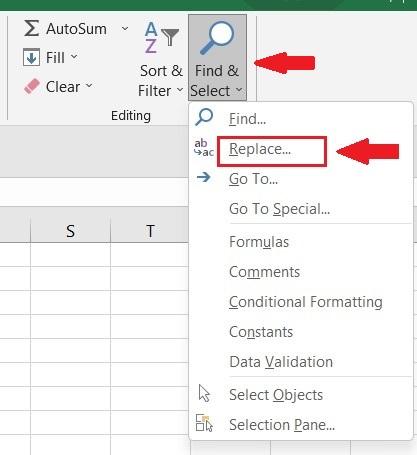
-
SmartArt
By using SmartArt provided in excel, we can create various kinds of designs such as flow charts, Process charts, Organization charts etc.
SmartArt also provides a facility to customize the Smart Graphics. To do this First go to the gallery and select Smart Art then customize the selected graphic as per your needs.
-
Charts Designs
You can use the charts to understand a large amount of data in graphical format.
-
Use of Clip Arts
There are 150k readymade illustrations provided by Microsoft in excel and other office tools. You can insert them into our workbook to enhance the appearance of your document and express your data in a visual format.
-
Use of Various Shapes:
Using this feature, you can insert various pre-formed shapes in your document as per your need like circles, ovals, triangles, squire rectangles, and much more. They are provided in the insert tab.
-
Insert Pictures
Using this feature any image can be inserted into your workbook to enhance the quality of the objects.
-
Automatically Edits the Results
If any information may have been provided or typed in a cell of Excel before, you are providing the same information again the function wiil suggest an auto-completion.
-
Calculation Functions
In Excel Cells, around 250 built-in formulas have been provided. The same may be used to accomplish unlimited computations.
-
Use of Hyperlinks
Hyperlinks can be used in MS Excel to navigate the other parts of the workbook quickly.
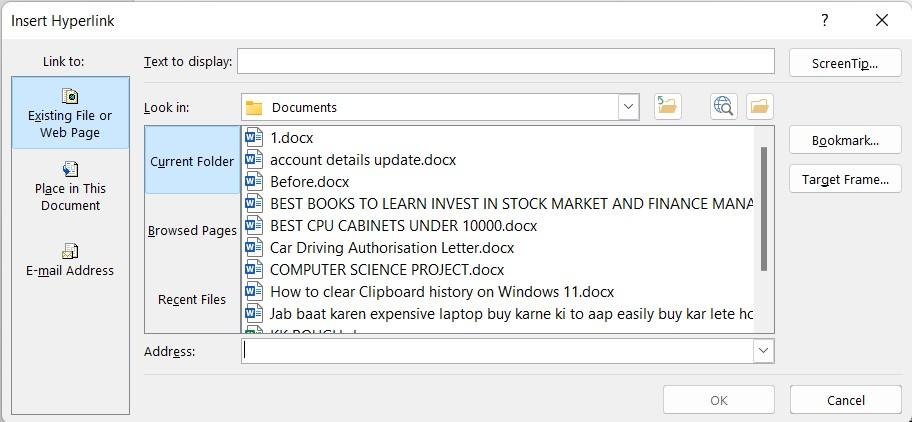
-
Spellcheck
To avoid grammatical and spelling errors in your workbook you can use the built-in spell check feature.
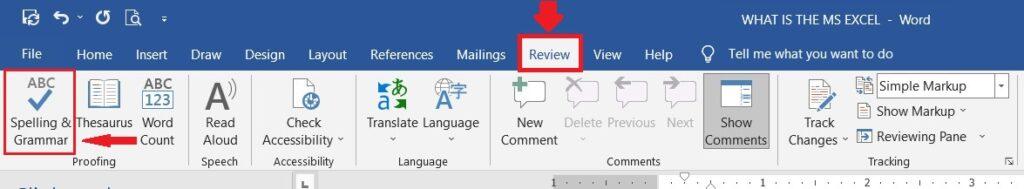
-
Password Protection
There are three types of password protection available in excel to secure your data from others’ access.
-
Conditional Format
Conditional Formatting is such a feature of MS Excel that allows us to make it easier to highlight certain values in our workbooks, such as highlighting the greater than or lesser than values from your data.
By using this, it can also be made easier to identify specific cells.
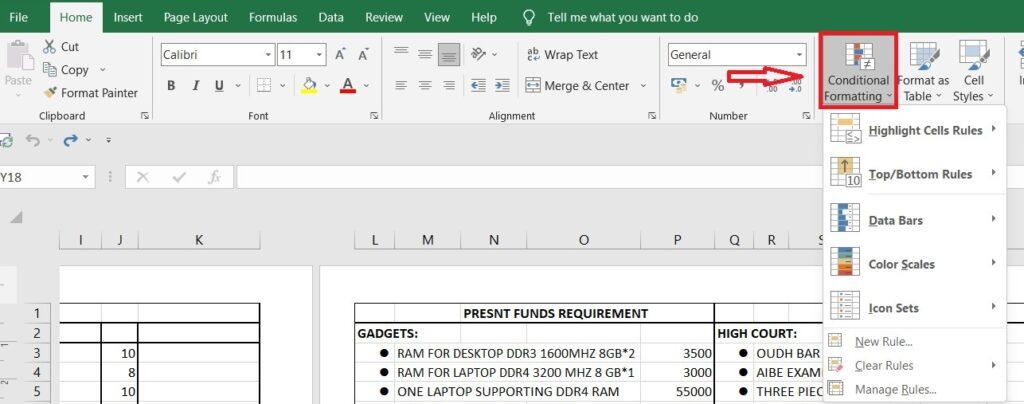
-
Pivot Tables
A Pivot table is used to summarize a large quantity of data in your workbook and it is also used for analyzing numerical data in detail.
-
Insert Tables
By inserting a table, we can arrange our data by grouping the rows and columns, which makes it easier to conduct additional research quickly.
-
Data Sorting and Filtering
MS Excel allows us to sort the data in Ascending or Descending order.
It also offers a feature by which we can filter data, meaning thereby displaying the only rows that contain the required information. To perform more complex filters, we can use the Advanced Filtering option.
-
Sparklines
Sparklines is the feature of MS Excel that allows inserting tiny charts into cells and helps in providing a visual representation of data.
-
Slicers
Slicers allow us to connect several pivot tables and filter data using buttons.
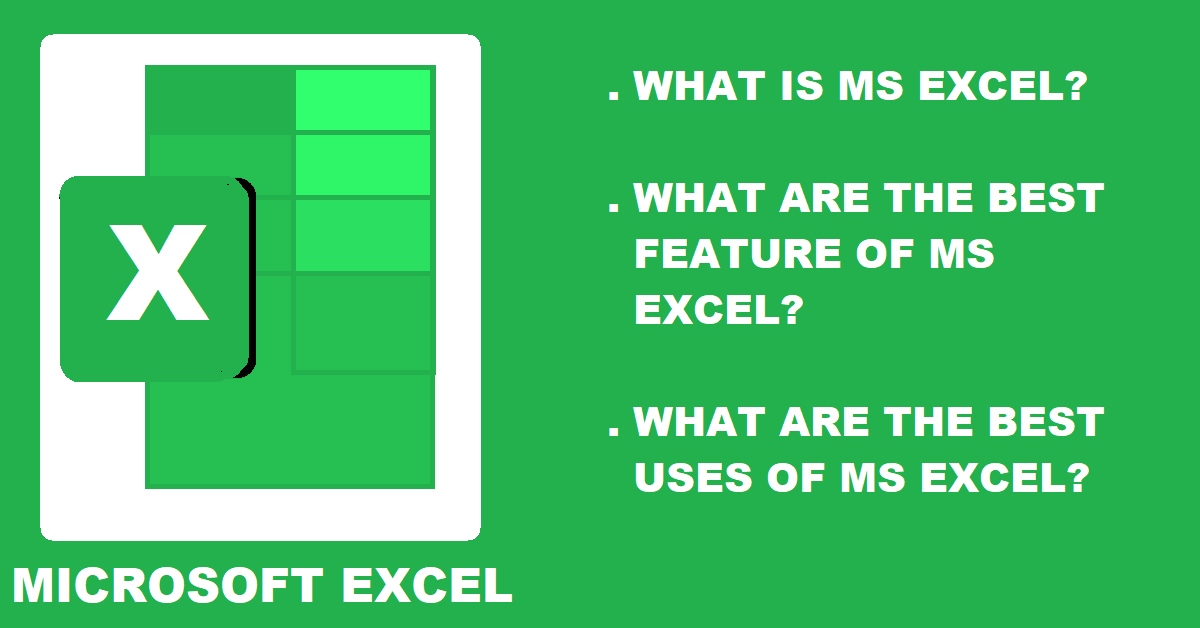
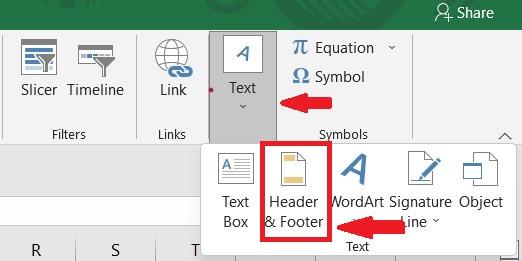
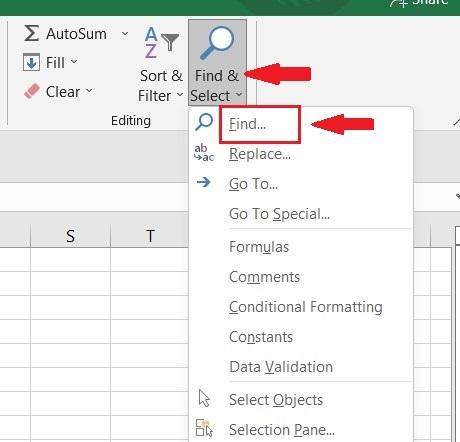
We have benefited from your jokerstash at diligent work. You are a force to be reckoned with.